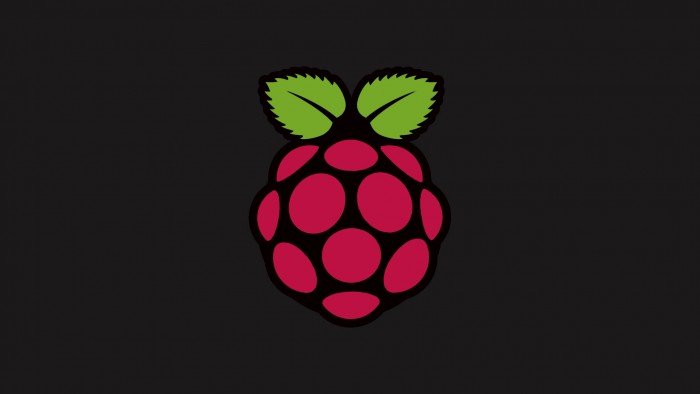First off, setting up the Raspberry 2 Model B.
For this you need to download the latest image available then write it to your Micro SD card (The Lexar 8GB Class 10 is low cost and works really well) following the instructions here.
Because this is going to be a quad copter we want to be able to execute code as fast as possible.
There is a nice little patch that can be applied to the Kernel called PREEMPT_RT that allows you to prioritise code and run it at
You could go down the route of installing the default Raspain image then patching the kernel with the PREEMPT_RT patch but, someone has already done this;
EMLID have made an image available for download here that takes a great deal of pain out of trying to compile the PREEMPT_RT patch.
This even has the pigpio library pre-installed on the image so you can get started with using the GPIO in real-time straight away.