Hive is basically a cloud connected thermostat with scheduling that lets you control your Heating or Heating and Hot Water from you phone or a computer. This post shows how to wire it up to your Vaillant ecoTEC plus 824.
WARNING: this is information is to be used as is. I can also not guarantee it will work for you nor can I be held responsible/liable if you use this information.
NOTE: It definitely worked for me though.
Vaillant ecoTEC plus 824 connections:
The diagram below was taken from the Vaillant ecoTEC plus 824 manual, by default connections 3 and 4 are connected.
You will then need to work with the L, N, 3 and 4 pins to hook your combi boiler up.
This loop above needs to be removed in order to install your Hive.
Hive connections:
Hive comes in two flavours, Single channel (Combination Boiler) or Dual channel (Combination Boiler or Boiler & Tank)
Wiring your Hive into your Vaillant ecoTEC plus 824:
Single Channel Receiver Wiring:
Dual Channel Receiver Wiring:
Using you Hive:
After setting up the Network Link and the Thermostat (instructions come with the hive), you can then login on-line and create a schedule with set temperatures:
It also logs the temperature for review:
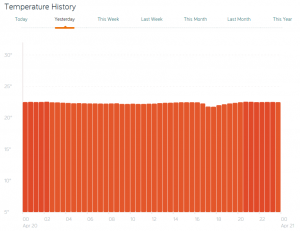 |
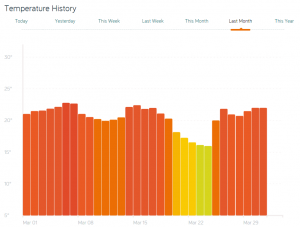 |

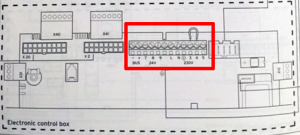
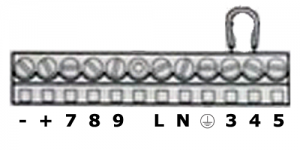

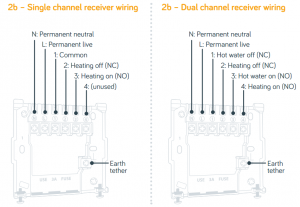
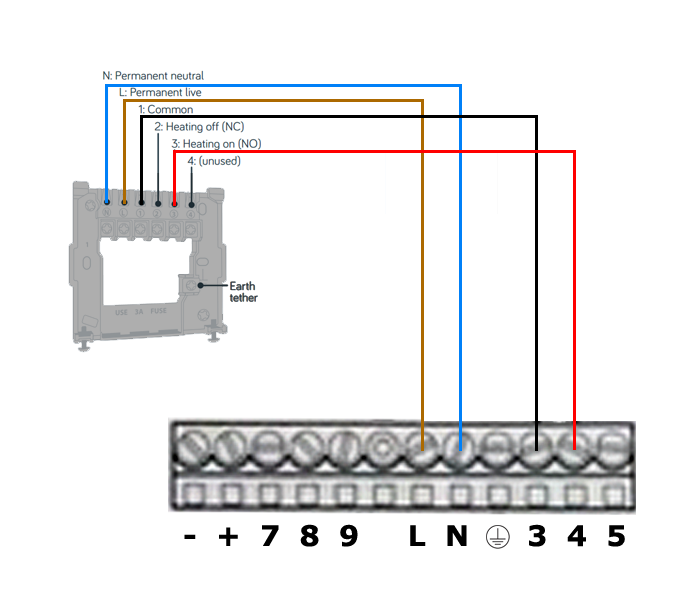
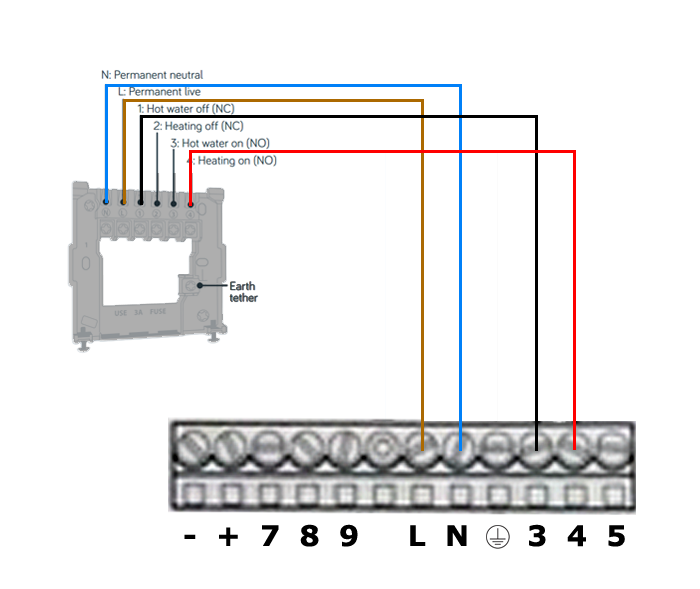
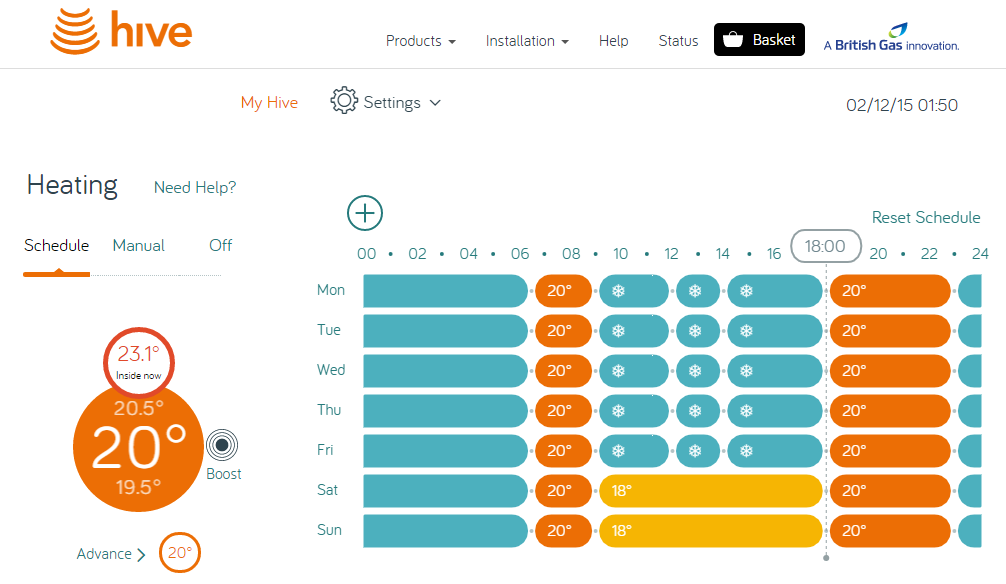
Hi, I’m trying to wire up my Hive to my plus 825 and struggling to see where the common and heating on should be hooked up. Tried cross referencing your wiring diagram with the 824 manual and can’t find it. Any tips?
Matt,
I just have to start off saying I am not a boiler engineer, nor do I know the following will work for sure or accept any responsibility in any way if it does not.
This also assumes you are using the 230v EU version of the Hive.
That being said, I had a look at the 825 installation manual (here) on page 19 there is a method for connecting 230v controller.
Conditions: Connecting 230 volt controller:
â–¶ Connect the switched live supply with the terminal
marked RT at X1 (beside the LNPE connections) then
remove the link at X100 (do NOT connect 230 volt to
any other terminal than the RT connection).
So I think you need to:
1) Remove the bridge connection 24v at x100 (12)
2) Connect the Hive Heating On to the RT at x1 and Hive Common (or hot water off) to the Live x1
Matt, just wondering if you managed to find a solution for this?
Hi I have a vaillant 837 ecotec plus and the wiring looks the same, will this work for me ?? im trying to install the hive
Barry, looking at the manual, the 837 uses the same controller board and connections as the 824. Therefore I would think the above wiring, for the 824, would be the same for the 837.
Good luck and let me know how it goes.
Hi Im trying to work out if i can get Hive to work with my ecotec plus 612.
Any ideas? Im an electrcian by trade but am struggling to see how to get this working as it seems to use some kind of communication from the programmer on the bus connection.
hope someone can help
Andy,
Have you got a real-life picture of the control board?
It should be the same as the 825.
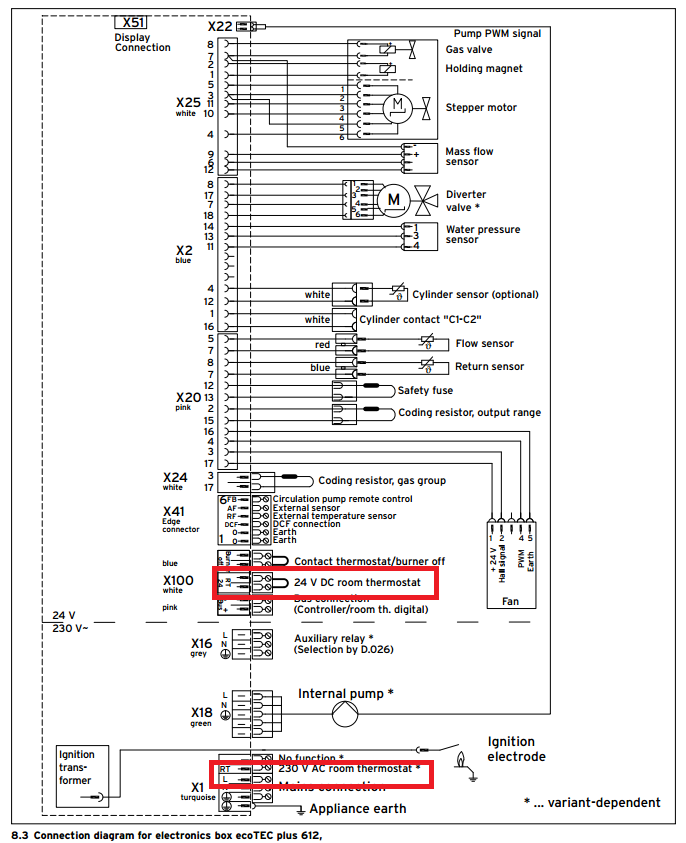
I think you need to:
1) Remove the bridge connection on X100 white for 24VDC room thermostat.
2) Connect the Hive Heating On to RT / 230V AC room thermostat at X1 and Hive Common (or hot water off) to L at X1
i’ll try and take one but it is exactly as this drawing. Its also multi zone so i have a stat upstairs that connects into a panel in airing cupboard and theres an outside thermostat. any ideas on them?
http://www.manualslib.com/manual/538738/Vaillant-Ecotec-Plus-Series.html?page=32
I managed to connect Hive 2 to Vaillant ecoTec Plus 835 successfully. The 3 amp live connection from a spur to the boiler was already connected to LN and earth.
I used a 5 core cable from the boiler to the Hive controller. Connected Blue to N, Brown to L, Green/Yellow to Earth, Grey to 1, Black to 3 to the Hive.
Inside the boiler I connected Brown to L, Blue to N, Green/Yellow to Earth, Grey to RT and Black to the one marked blank on the left of RT.
Rauf, that sounds reasonable. On the diagrams the “Blank” terminal to the left of the RT is stated as No-Function! Are you able to confirm if this blank terminal is connected to common or Live?
@AndyK, if this is the proven setup on the 835, it should also work on the 612 (612 has same connections as 825, 825 has same connections as 835)
I did find this to back my suggestions above, however without the correct boiler, I am unable to test the theory.
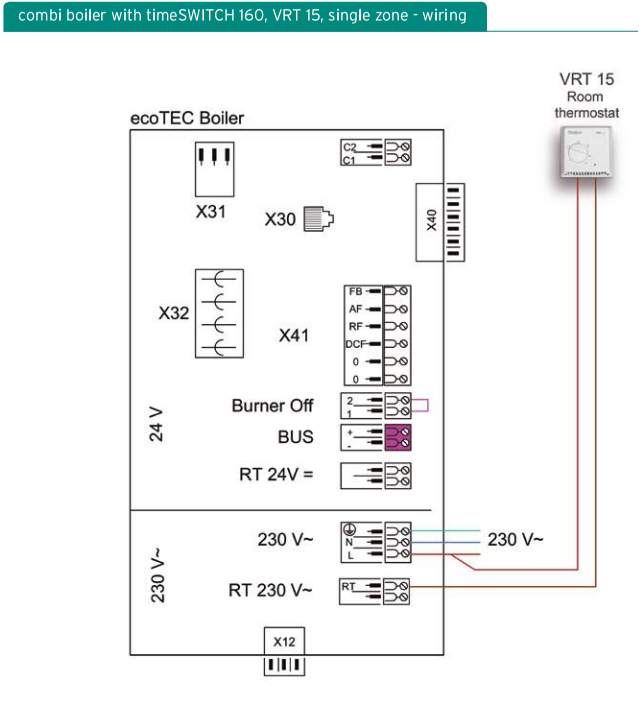
From a vallaint flyer: http://www.directheatingsupplies.co.uk/pdfs/Vaillant%20ecoTEC%20Pro%2028%20ErP%20Combi%20Boiler%20Brochure.pdf
Also I removed the link between 24 V = RT
Yup, if the 24V to RT link is left in place the boiler would not respond to the thermostat/hive.
ok so i basically am switching the x1 rt connection in the boiler with the hive to bring my heating on and offf.
What about my hot water tho? any idea on where this would be connjected?
Also i have a room thermostat upstairs which is connected to a panel in the airing cupboard.
How do i make any multizone connections for the upstairs stat if i am to change it for a hive stat
i think my heating system is similar or the same as the diagram shown on page 10 of this link if this is of any help guys.
https://www.cl.cam.ac.uk/~mgk25/highfield/dining-room/twozonepack.pdf
Andy, if it is like the system on page 10, it looks like it is using the eBUS system.
Otherwise the Hive multi-zone uses valves that would probably require installation into your heating system.
Maybe there is some way of hacking it together by using the hive to control the pumps for zone 2. I.e. pumps are on if Hive zone 2 wants heat and off if hive zone 2 is good?
yes it does use the ebus system, does that mean its not compatible then?
i noticed it also uses a further panel in the airinc buboard the Vaillaint vr65 which is ebus too
eBUS is a building automation layer (https://en.wikipedia.org/wiki/EBUS_(serial_buses)) that Valliant has implemented, Hive does not support this as it uses simple relay tech.
In order to use the hive in your situation;
1) You would need to create a translation device between the hives “on/off” relay output and the eBUS commands.
2) Find a way of integrating the hive valves and scrapping the Valliant controllers you have.
3) See if Valliants vSMART control system will work for you (http://www.vaillant.co.uk/installers/products/vaillant-vsmart-13184.en_gb.html)
thanks salti will look into it, really appreciate all your help on this ,
Hi salti
I want to install hive on our valiant eco etc 28 and I wondered if you can check please
Just wanted to check I’m on the right lines
X106 disconnect wire on rt 24
X1 RT to hive on
X1 L to hive common
Then do I also run the live and negative into the X1 ?
I have wired like this but it’s not working ?
Thanks
Nick,
If you follow the main post and connect Hive in the following way, it should work
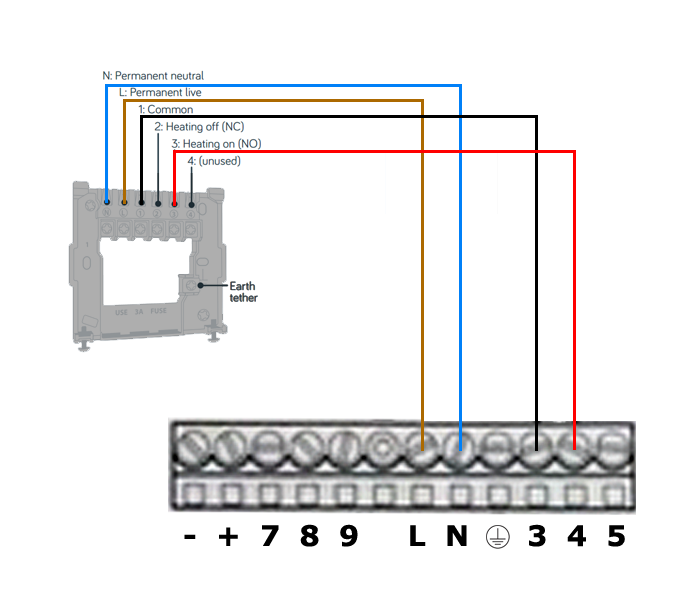
hi
thanks for this info, I have an Vaillant ecoTec Plus 835 and initially use the above post. it wouldnt power on so i think the “Blank” terminal to the left of the RT is No-Function. gave a good friend a call and he suggested to not use 230v RT but to use the 24v option instead.
so my install was….
(WARNING*** just to cover my a$$, i offer this as advice and if you are unsure, get it installed by someone who knows)
5 core cable from the boiler to the Hive controller. Connected Blue to N, Brown to L, Green/Yellow to Earth, Grey to 1, Black to 3 to the Hive.
Inside the boiler I connected Brown to L, Blue to N, Green/Yellow to Earth, Grey to 24v RT port 1 and Black to 24v RT port 2
i have pics i need to upload later
DGinuk, 230v to 24v is not a good idea, hive will put out 100v to 230v so you will probably damage the main board!!!
As it says in the manual “Connect the switched live supply with the terminal marked RT at X1 (beside the LNPE connections) then remove the link at X100 (do NOT connect 230 volt to any other terminal than the RT connection).”
Erm.I have to disagree, using the 24v to control is not going to damage mainboard as the switching pings are rated at 240v and all’s I’m doing using passing 24v instead. 240v power pin 1 and 2 DO NOT interact with 3,4 or 5 and the as long as 24v switching go’s to 24v there’s no issue, If I put 240v to 24v, then yes there would be issues. My good friend is a qualified electrician and his explanation made sense and the boilers been working happily so far, spent some time in loft (boilers in loft) insulating pipes and Ive not smelt and seen anything.
David,
If i get you correctly then, you are using the hive contact relay to bridge the 24v thermostat connection on the boiler? This means you are passing 24v directly through the hive in place of 230v. Please confirm?
I have found another post here that suggests the following as working:
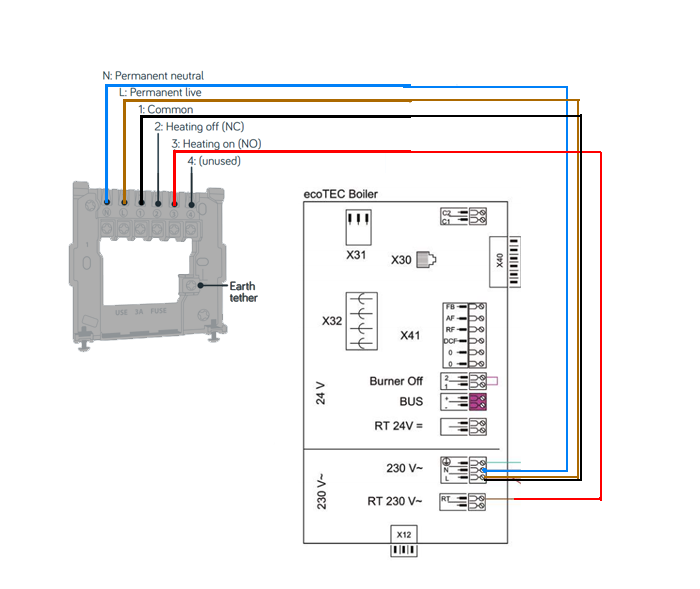
Hi
That is correct, the hive is using 240v on pins 1 and 2 to power hive receiver and the Rx of boiler is 24v and being switch by pins 2 and 3(or 4, it’s in my original post)
David, as long as the Hive is a volt free contact (ie not linked to the 230v power to the hive receiver) all is good.
From what i can find on the interwebs the single channel (i.e. heating only) is volt free and the heating + water is not volt free.
Can you confirm that you are using the heating only (single channel) hive or the headtin+hotwater (dual channel) hive?
Correct, Heating only version. It’s installed on a combi boiler and hot water is on demand. Hope that helps
David, it certainly does! Its looking like the heating only has the flexibility for 24v or 230v but the heating+water only works with 230v. Thanks for taking the time to reply, hopefully this helps other people!
Hi
Your welcome, didnt know the dual control version was different like that. learning curve 🙂
Thanks
Hi Salti
Do you have a larger version of the diagram ( https://www.alswebpage.net/hive-with-installation-with-a-vaillant-ecotec-plus-824/#comment-4044 ) as I’m struggling to make it out. (Might be my aging eyes!)
Sorry if I’m missing something –
Dan
Dan, please follow this link: https://www.alswebpage.net/wp-content/uploads/2016/11/EcoTecplus835.png
Great – thanks Salti!
Hi Salti,
Is it same procedures for Nest 3rd gen thermostat as well?Sorry, came across this website somehow ,I hope if it is the same procedures then I would save £100.Thank You
Ben, i have no experience with nest, but nest is 230v out so it should be!
From what i can tell there are three types of interface eBus (Valliant protocol), 24v and 230v. 24v and 230v are same principle on different voltages and eBus is a serial message protocol.
Hi Salti,
Sorry I am late to reply .I connected my My nest back in October as per above diagram .Without single issue, it’s in full working order and m enjoying of it everyday .II’d like to thank you for advice .This forum is really helpful for the people like me .Big thanks to you .
Hi,
I’m trying to connect my hive receiver to my Baxi combi boiler and planning to connect the “common” to terminal 2 and “heating on” to terminal 1 (see below pdf for boiler).
Can you advise if this would be correct as it’s not very clear from the boiler instructions.
http://www.baxi.co.uk/documents/7219665-01_Duotec_HE_A_ErP_Install.pdf
Will, sounds and looks right to me.
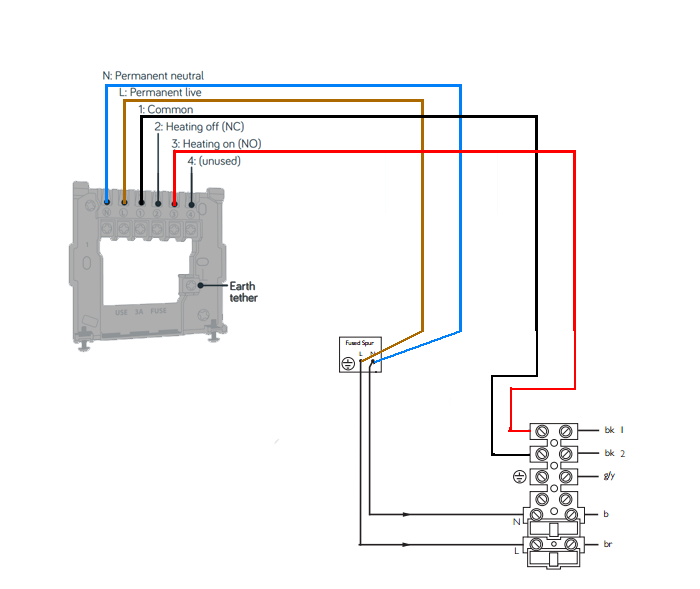
Page 27 point 6.
Slightly modifying Fig 32 you have:
Perfect, thanks Salti.
I do have a similar issue as the below in regards to the boiler still being dependant on the old thermostat, which I have to leave on full heating for the Hive system to control the heating. I’ve contacted Baxi but they weren’t able to advise. Do I need to somehow set the boiler to 24hr heating to remove the old thermostat from the process?
Thanks
Will
Will, it all depends on your setup? Is it integrated or does it link in to the same connections as above?
If both thermostats are linked as above you can turn the old one off and it should work with just the hive.
Salti, The boiler has a wireless thermostat that connects to an “Optional integral timer” in the boiler and triggers the heating. I’m currently dependant on this for Hive to work. I can’t see anything in the installation instructions on how this would be disabled.
Thanks
Will,
Better late than never…
In your case, you need to just set that optional integral timer to “Always On” then let the hive do it’s magic.
Hi Salti. Great thread, so useful, thank you, I also have a Baxi Duotec combi boiler like Will. The manual, and your diagram suggest that the permanent live and permanent neutral must be taken from the fused spur. Could I take those feeds from the L and N terminals in the boiler which connect directly to the fused spur, as this would allow me to do all the wiring from the boiler terminal block using one piece of 5 core cable. Otherwise I would need a separate cable to the fused spur, which is doable but messier and more faff and hassle. Here’s hoping this thread isxstillnlive and that you may be able to answer my query!
tnm999
In theory wiring in the manner you have suggested will work.
Hi Salti,
I hope you can help me as really confused on whether my boiler is compatible with the Hive system or not.
I purchased 2 Hive v1 units and are both still boxed. One is for heating and one for heating and hot water. The boiler I have is Vaillant Aquaplus which has a built in hot water store which is what confused me as to which unit I will need. I was planning to updgrade to the hive2 if hive1 worked.
Researched on the net but cannot find any info if anyone has installed the Hive on this particular boiler.
I rang Vaillant and this woman in ‘support’ told me that my boiler doesnt have an ebus system so Hive or their vSmart wont work but not sure if I was told the correct info as I had opened the panel behind main controls and seen the live/neutral and also the loop on pins 3 and 4..
Would you please be able to advise if possibly Hive would work and which Hive I would need ? Also if I did try to connect it as per L, N and 3 & 4 would it cause probs to my boiler if turns out to be incompatable?
Thanks in advance.
Jay
Jay, looking at the manual you should be good with the wiring: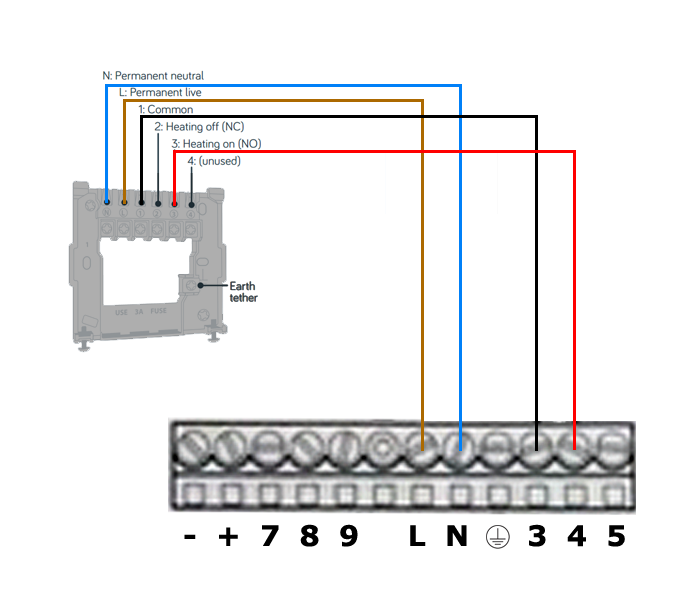
You only need the hive heating (but you can wire the heating and hot water and just not use the hot water function)
Page 20 and 21 in the manual here use the wording “Terminals 3 and 4 are linked together when the boiler is supplied. If external controls are used, this link must beremoved, and the controls connected across terminals 3 and 4.”
Good luck!
Hi,
Many thanks for your reply. Sorry in my delayed reply but been so busy that not even had a chance to do anything yet but Vaillant said my boiler hasn’t got an eBus, so just a bit concerned before I open the packaging and try as above you have mentioned that Vaillant ones work off eBus(vaillant protocol) ?
Thanks
Jay,
The vSmart works on eBus so will not function with your boiler.
The Hive works like a standard switch/relay/thermostat so will work with your boiler, just follow the wiring above.
Hi,
Thats great.
I will update you as soon as I have time and fitted it.
Thank you so much.
Hello and so sorry for the such long delay in my update. One thing after another, other probs in house and totaly forgot to post an update and say many thanks for the help and advice. I managed to wire in the hive (took a while) and all working perfect thank you. I used the one with hot water too but should have only installed heating only. It still works so all good. It was quite difficult to wire in the connections to existing live and neutrals in the boiler and really need to use small connectors to extend wires and reconnect but it took so long that have left it as is as is working fine at the moment.
Many, many thanks and very much appreciated once again as without your help I probably wouldnt have attempted to install it.
Top guy !!
Jay
Hi, thanks for the info. Out of intrest if the boiler has a timer installed, as is the case with my valiant 824, how does this affect the wireless thermostat?
Thanks
Jon
Jon, the timer takes priority over the thermostat.
The hive has a web interface for adjusting timings so i have moved to using this directly over the inbuilt timer on the 824 boiler.
The setup is:
1) Set the boiler timer up for 24hr heating schedule allowing the boiler to be on at any point of the day.
Note: heating and hot water can be set on different schedules.
2) The hive is then setup as the thermostat to turn the bolier on/off.
3) The schedule for boiler on/off times is then setup through the hive web interface.
Hi Everyone,
Really useful posts here.
Quick question regarding the wiring of a Hive to a Ecotec Plus 825.
the wiring diagram above for the ecotec 824 is the same for my combi boiler.
Does the Live/Neutral/Earth from the mains in to the boiler at terminals L/N/E just get extended to the Hive controller?
cheers
Joe, Yes, it should be ok, if you turn the boiler off at the isolation switch the thermostat goes off too. This is how my old thermostat was wired so i just used the same!
HI,
just read the above can you help me i have an Ecotec plus 831. Also i notice the Heating Off (NC) is not connected to anything??
Thanks
Stu, correct NC (Heating off) is not connected, otherwise follow the wiring below.
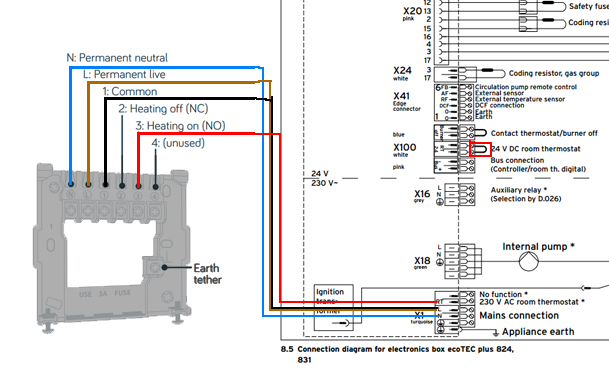
> Remove the 24v loop.
> Common and Live on the Hive go to the live on the Boiler.
> Neutral on the Hive goes to the Neutral on the Boiler
> Heating on on the Hive goes tot he RT input on the boiler.
Thanks Salti. This helped me install a hive 2 active heating heat+hot water thermostat on my Vaillant EcoTec Plus 831.
Bharat, thanks for confirming!
This diagram saved my life! Well not quite my life but another 2 hours of head scratching. Thank you.
Jeff,
Good to know.
Keep warm and thanks for verifying the proposed solution!
Hi, I fitted a Hive to my EcoPlus 831 (combi) last night, using the really useful wiring diagrams in this thread. However, my boilers own timer wasn’t working, and the Hive was a work-around suggested by my plumber. I assume I also need to somehow disconnect the boiler’s own timer/programmer ?
As I removed the loop between 3 and 4 I thought ” this won’t be enough, as the Hive is only replacing this loop..” Any advice much appreciated.
Further to my query a few minutes ago on my EcoTEC plus 831.. I realised that the Vaillant timeswitch could be removed.. it just pulls out.. and Wo! my Hive is now working! I think your forum is brilliant, helping people think things out 🙂
Cheers for the advice John!
Thanks Salti
Just confirming with this image i made up.
https://s16.postimg.org/63mm5cljp/Hive_wiring.jpg
Cheers
Hi all,
I purchased a Hive kit with the dual receiver as my current house has a combi installed, but I will soon be moving to a house with a conventional boiler and tank. I was hoping to use it on my current boiler before transferring it to my new house.
The instructions and majority of reviews suggest that a single is required for a combi, but Salti’s original post suggests the dual can be used for both. Is this the case? Do I just treat the Hot Water Off as the common when connecting to the combi?
Thanks in advance.
Ryan,
This is exactly what i did and it has been working now for over a year without issue.
Hi Salti,
I have a dual channel receiver for the Vaillant ecotec 430, would this simply be wired as your diagram and remove link at x100?
Thanks.
Adam,
Looking at the manual for the Vaillant ecotec430, there is a bit of a different layout as i cannot find x100.
I think you need to:
1) Remove the bridge connection on X106 at 24V= RT.
2) Connect the Hive Heating On to RT at X1 and Hive Common (or hot water off) to L at X1
Installed the Hive on a new Vaillant Ecotec plus 825 Combi. I had no other heating controls for the boiler
For others people trying to do a similar job, I did exactly as this post and it is fully working.
The L/N/E from the fused spur will be at the X1 terminal.
wiring instructions.
I used a 5 core cable bought from Screwfix
— Hive Receiver to Boiler at X1
L to L (brown)
N to N (blue)
1 to L (black)
3 to RT 230v (grey)
E thether to E (green/yellow)
Took a while to get 3 wires in to the Live connection at x1, so take your time on it.
Remove the looped wire at the RT 24V (x100)
Also a similar thread on this post
http://www.diynot.com/diy/threads/hive-2-on-vaillant-ecotec-plus-831.456243/
then just follow the steps to connect the thermostat and internet controls
Reply
Rav-P thanks for confirming!
Hi am an electrician, Just installed the controld on a ecotec plus. Do I need a supply to the rt connection?
I have 230 volts to the live from the controls when a signal is sent.
Everything seems to be OK but I have been told that I need a permitted feed to rt. I’ve done this and everything seems to be working
And tips
James,
There are two RT connections typically, one for 24v and one for 240v. Supplying 240 to the 24v is not a good idea! I guess if your up and running you connected Heating On to RT(240v) at X1 and Hive Common to the L at X1. You would also need to remove the link at the 24v RT.
Hello
I am trying to wire in the HIVE 2 into my new Vaillant eco tec plus 825 is there a diagram that could help me please?
Much appreciated
Kindest Regards
Costas
Costas,
I think you need to:
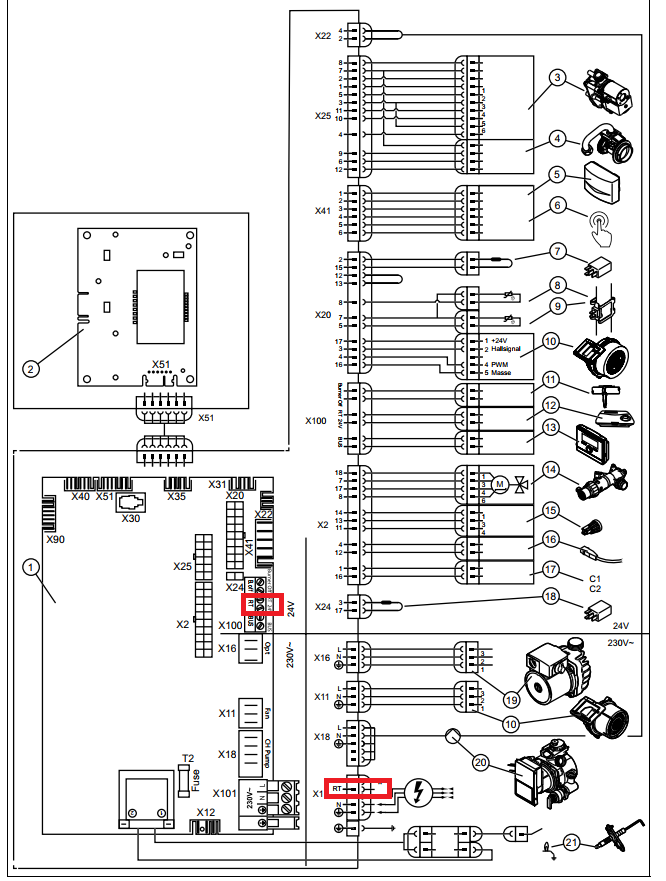
1) Remove the bridge connection 24v at x100 if there.
2) Connect the Hive Heating On to the RT at x1 and Hive Common (or hot water off) to L at X1
Hi.
Where did you get your information on how to connect the dual channel to a combi? I’m changing my system boiler to a combi and would like to use my existing hive dual channel. Yours is the only diagram that says how to do it!
Thanks
Mark,
I found the info from a combination of reading the manuals provided and various internet searches. In the end the logic made sense so I went for it.
I can 100% that the setup i detailed in the post is and has been working for well over a year now.
Hi salti,
Sorry for digging up an old post but needing a hand here.
I have just moved into a house with an ecoTec Pro 28 does the first wiring diagram still apply?
Sam,
I am not sure what diagram you are reffering too BUT:
Looking at the wiring diagram in the manual.
I think you need to:
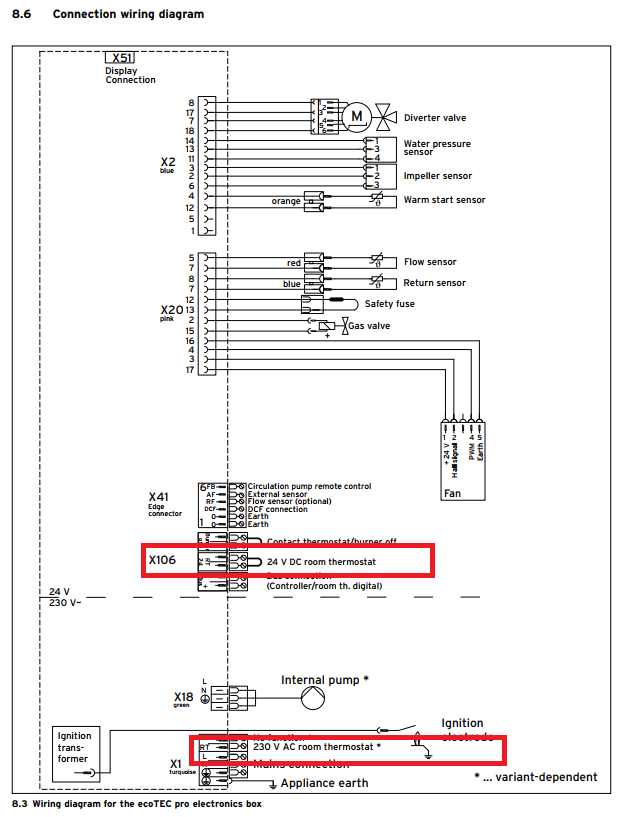
1) Remove the bridge connection on X106 for 24VDC room thermostat.
2) Connect the Hive Heating On to RT / 230V AC room thermostat at X1 and Hive Common (or hot water off) to L at X1
Hi I have the same combi boiler as this the echo Tec pro 28
Where are you getting these wiring diagrams from?
As I can’t see them in my manual so there’s no reference to x106 or x1 , so when you refer to x106 and x1 what connections do these refer to the original picture above where you have
L,N,E, (mains supply) & 3,4,5 connections
I have the hive dual thermostat.
Cheers
Steve,
The original diagrams came from the ecotec plus 824 manual.
I am getting the diagrams from the Vaillant installation manuals on their web page.
For the echo Tec pro 28 you can find it at https://www.vaillant.co.uk/downloads/case-studies-1/new-erp-manuals-1/ecotec-pro-0020209589-00-525250.pdf
Go to page 38 and you will find the connection diagram.
Hi Salti
A update on my installation for anyone who might be reading.
Your diagram above for my dual hive installation was spot on.
I wired it to the 230v control on my Vaillant ecotec pro 28 and made sure the loop was out on the 24v and it now works great.
Thanks so much for the info
Sorry for all the painfully late replies! Maybe the info can help someone else! Hopefully you sorted your installations out!
Hi,
I am looking to connect a Vaillant 835 to Hive.
Looking at all posts it looks like the Live on the boiler side would have 3 wires coming in. So I was thinking to get L, N and hearth of the hive from the same fused spur where the boiler is attached.
Then I would need 1 wire to connect 3 in hive to RT in boiler.
Finally 1 and L in hive could just be looped.
This way I would use only 1 wire going in to the boiler and will leave the preexisting connections alone.
Any thoughts much appreciated.
Cheers
Alexio,
Interesting idea, not sure if it would cause any complications.
Saying that I believe i did the same thing!
Did you give it a try? Did it work?
Hi Salti
I this correct for vaillant ecotec pro 28.I have hive single receiver
Hive Receiver to Boiler at X1
L to L (brown)
N to N (blue)
1 to L (black)
3 to RT 230v (grey)
E thether to E (green/yellow)
https://www.diynot.com/diy/attachments/image-jpg.97023/
I do not wanna fry the motherboard in the boiler.
Thanks
Martin,
That looks good to me for a single receiver.
Remove 24v RT loop Check.
Connect power to the Hive, Check.
Live to hive common, Check.
Return Live from hive heating on (NO), Check.
I cant claim enough to know if the wiring standards require certain colour cables.
Essentially you are looping the 230v live using the relay in the hive to the boilers RT at X1 (this is marked as 230v RT so all good)
Just DON’T connect the 240v to the 24v RT and there should be no smoke!
Hi Salti
From when I was doing my Eco tech 28 with the dual hive last week I read various things that said the single hive was 24v whilst the dual hive was 230v.
I can’t confirm though as I have the dual.
Steven,
I just did a quick search online; The official FAQ states the single channel can be used for both 24v and 240v.
https://www.hivehome.com/support/Help_Using_Hive/HUH_Hive_Active_Heating/What-voltage-does-a-Hive-receiver-operate-on
Thanks for sharing this!
Thanks Salti
I received email today from vaillant technical support.It says
any 24v or 230V control can be used with a Vaillant boiler.I receive 3 electrical scenario on pdf file but I do not how attach to post.
Martin, please can you upload somewhere and provide a link, I can then add to this page.
http://docdro.id/S0u9Lpr
I hope it helps.
Martin,
Thanks for linking! It is definitely a winner.
Option 1 will work for both single (Heat only) and dual (Heat and Hot Water) Hive.
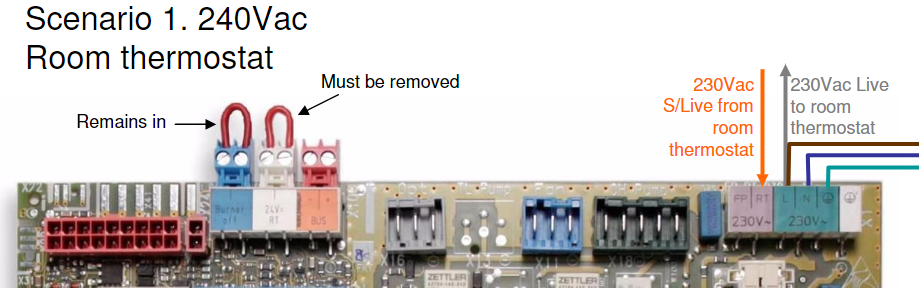
Option 1 – Large Image
Option 2 will work for only single (Heat only) Hive.
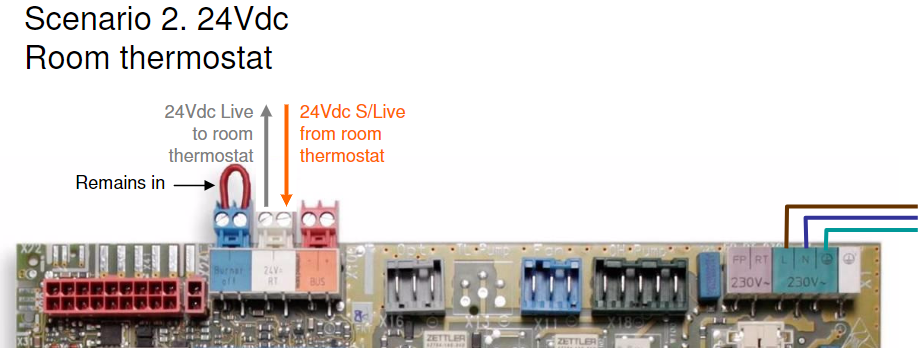
Option 2 – Large Image
Option 3 will not work as Hive does not use the eBUS standard (No image as not needed)
For both Option 1 and Option 2 you will need to power the Hive with 230Vac so it makes more sense, to me, to go for Option 1 every time.
Thanks Salti.Installed today.I used wiring from option 1.All working sweet.I enjoy my new app.Never again holiday without heating.
Martin, thanks for confirming and thanks again for linking the pdf.
Can anyone help me I have a conventional boiler . With up and down stats + hot water.
I have purchased dual channel and multi zone. If anyone is familiar with how to wire this please help. I can email photos of wiring central and existing programmer .
Thanks
Sam,
Can you provide make and model numbers of the boiler and associated parts.
Can you also confirm that the dual channel hive and the milti-zone both have their own receiver boxes?
Also, how was the multi zone achieved before?
Hi mate. Will find out tonight and get back to you I have taken a lot of photos to but unsure how to send them across to u.
I have a Vokera vision 30C combi boiler where I would like to install the single channel hive 1 control to it. I have been informed I need to use volt free switching. Would you be able to advise how to do this please?
Richard,
Looking at the manual for the Vokera Vision 30C (Manual Here), the room thermostat connection is 24Vdc (section 7.9 on page 28.) Looking at page 32 (top left, assuming page rotated to landscape), there is a terminal strip connection for room thermostat that will have a black wire bridging it, this is where you will need to connect the “Common” and “Heating On” connections from the single channel hive.
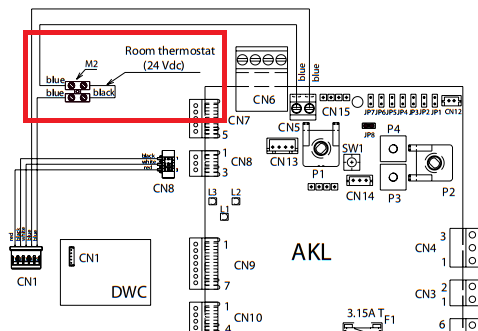
Hope it helps.
Many thanks for your help. I will try the wiring and get back to you to let you know how it goes
all the best
Hi Salti,
Thank you for you succinct instructions. This showed me exactly what I needed to know in order to wire up my Hive receive to my Vaillant EcotecPlus 837.
Having mistakenly bought a Hive system that didn’t include installation (found in a John Lewis Christmas sales bin), I began to think that I was really up the creak. I couldn’t find a engineer willing to install it. So getting the system working was particularly satisfying.
The only drama I had was that I found that the heating would not come on with the timeswitch 130 still installed. Now I have removed that, what I need next is a replacement blanking plate.
Paul, I think the time-switch can work in unison but will override the Hive system. Did you get the blanking plate in the end?
I guess the tests to confirm would be:
1) Set the time-switch to always off and see if you can trigger/suppress the heating with Hive.
2) Set the time-switch to always on and see if you can trigger/suppress the heating with Hive.
Any idea how to wire two single channel receivers into the Vaillant? I have such a boiler but with two heating zones, so need to see how two single channel receivers are wired in.
Timothy, do you have the model of the Vaillant boiler? Am guessing you need to wire up each receiver to the right “Zone” input on the boiler.
I have bought a Hive 2 channel thermostat by accident!! I need to install the receiver to my combi boiler Vaillant 831 Ecotec Pro. The boiler is using its own make plug in receiver… which doesn’t work. Any help on wiring would be gratefull
Peter,
This should do the trick:
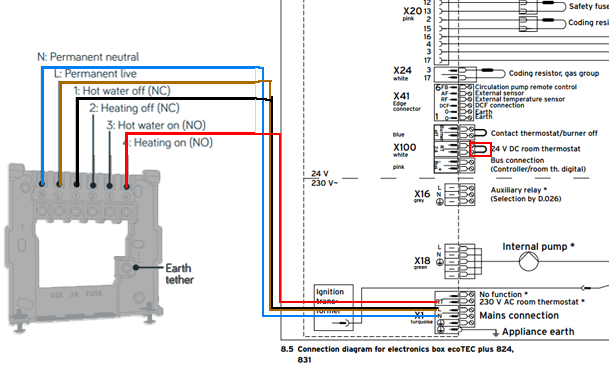
> Remove the 24v loop.
> Common and Live on the Hive go to the live on the Boiler.
> Neutral on the Hive goes to the Neutral on the Boiler
> Heating on on the Hive goes tot he RT input on the boiler.
Thanks for this helpful article! I’m planning on wiring my Vaillant Ecotec Pro 28 to a Hive Active Heating unit this way:
hoping that looks correct.
Geordie, unfortunately there seems to be no wiring diagram attached, have you got a link?
Thanks Al, used your guide for wiring the hive to my boiler. Made the job easy.
Cheers Ian
Good stuff!
This is really helpful as I have the same boiler and hive controller. One question I have is that I purchased the dual channel version (more out of accident than intentionally) but I did not wire in the Hive 1. Hot water (NC) to Terminal 3 on the boiler.
My thinking was ‘why have hot water from a combi boiler on a control?’ But now I am wondering if I should do it as it could be confusing for people operating the controller.
So my hot water works when I turn the hot tap on so what is really the point of this? I dont have a hot water tank.
John, i see your point. I guess it depends on how you would want to use the setup. I would suggest several scenarios:
1) Always on and NO hive installed: User would have hot water on demand.
2) Always on with hive installed using schedule (assuming the boiler supports the connection): User would have hot water on demand, as long as they have setup the appropriate hive schedule.
3) Always on with hive installed using manual operation (assuming the boiler supports the connection): User would have hot water on demand, as long as they remember to set the hive to hot water on.
Option 1 seems the most user friendly as you do not need to think about it.
Option 2 gives you a bit more control from a unified interface.
Option 3 could be useful for the energy conscious or fans of cold water.
Thanks Salti, just to clarify, when you say “no Hive installed” for option 1 do you mean how I described above, i.e. using a Hive controller but without wiring it in for the hot water? This is how I have it installed currently.
John, that is correct.
I assumed Hive would be installed for Heating in all three options.
Hi Guys,
Am hoping you can also help with a Drayton Wiser please?
So i’d like to replace my Honeywell thermostat with the Drayton Wiser.
Am I right in saying that:
In the Wiser wall plate, N & L remain the same.
L & 1 loop.
The grey cable in B goes in 3 in the Wiser wall plate.
https://imgur.com/a/yJITiLE
And 2 remains empty
Varun,
I believe you are correct:
N and L being the incoming power stay the same.
You’ll only need to “loop” connect L to 1 for heating system that requires 230V input (as the old one has it i would assume its 230V)
Switched return “Grey” cable then links to 3.
Probably a bit late, but let us know if it worked!
Hi Salti,
I did the work a few months ago and am sure I did as I said in my comment. I used a deeper wall plate and need to replace it with a slimline one, i’ll probably do it this weekend and report back with pics of the wiring that I did.
I am finding that eco mode on the wiser would turn on the heater all the time. Only just received this from Drayton https://drayton.cmail20.com/t/ViewEmail/d/39B8D4B2187826042540EF23F30FEDED/4C74CC40C917BCE90367819F23434F99 so haven’t watched/read it yet but I thought eco mode was meant to be smarter and save money. Turning off eco has resulted in the heater turning on less often.
Also the temperature displayed by the TRV and the actual room temp often seem innacurate but I guess that’s the way it’s designed?
And lastly, one TRV doesn’t seem to close fully but when i reset it, it does close the valve completely.
I haven’t tried other manufacturers but overall I would give the Drayton 10/10 in terms of price (maybe not the regular price but I got a really good deal from Wolseley).
Fitting: 10/10 for TRV and 8/10 for the hub.
But the issues above, especially the TRV that doesn’t close, brings it to 6/10.
I may remove that 1 TRV and replace with a non-smart one.
I have a Vaillant ecoTEC plus 838 combo boiler and want to connect a hive controller.
My hive controller is SLT 3b I think it’s 240v (Screw fix part number 4632J)
Need the correct wiring to connect on to the Vaillant
I connected N , L (linked to 1 common) and 3 (heating on (NO)) on the Hive receiver.
I guess the L & N go to L& N on X1 where does the NO go and do I have to add or remove any links.
Naresh,
Looking at the manual you need the X1 and X100 connector.
▶ Connect the switched live supply with the terminal
marked RT at X1 (beside the LNPE connections) then
remove the link at X100 (do NOT connect 230 volt to
any other terminal than the RT connection).
Again, probably a bit late but hope it helps!
Let us know if its working!
Hi Salti, I hope you can help me to figure out on how to connect my Hive receiver (single channel) to my Vaillant ecoTec plus 824 boiler. Just to let you know, I’m not an electrician, so I’ll try to keep it simple. This is a picture of the board inside: https://ibb.co/64Q6TkS
If I got it right from the previous comments, I should do the following:
1 – Remove the loop from the 24V connection (the white bit) – is it fine to remove the whole white connector or just the wire?
2 – Connect N to N and L to L on the light green connector on the right side;
3 – Connect 1 to L, again on the light green connector on the right side;
4 – Connect 3 to RT 230V on the light purple connector on the right side.
Is that correct? Please let me know because I really don’t want to damage the boiler. Thank you very much!!
Antonio
Antonio,
1 – Remove the loop from the 24V connection (the white bit) – is it fine to remove the whole white connector or just the wire?
Salti: Technically you can remove the white connector or the wire, i would opt for just the wire as you may want the connector in the future.
2 – Connect N to N and L to L on the light green connector on the right side;
Salti: Yes
3 – Connect 1 to L, again on the light green connector on the right side;
Salti: Yes
4 – Connect 3 to RT 230V on the light purple connector on the right side.
Salti: Yes
Again, I am late replying, but I assume you got things up and running? Let us know.
Salti
Hi Salti,
Yes I managed to get things up running.
Thank you very much your help and keeping this post up to date with the comments.
Antonio
Antonio,
Glad to hear its all working and thanks for confirming.
Salti
Hi, I have a vaillant 937 installed in the loft, current thermostat is downstairs ground floor with only 3 core cable connected to it. The circuit board is exactly as the above with same connections and layout.
However the above setup obviously uses 4 wires. Is there anyway I can set it up with 3 wires only?
The location of the broadband router will probably be too far from the loft to get a good connection, and I want to avoid the hassle of running a new cable all the way down.
Thank you for any help.
Mohsin,
I assume that the 3 core core is running Live (Brown) Neutral (Blue) and Signal (other).
On the boiler pins 3 and 4 on the connector need to be switched and the hive usually completes this loop using the Common and NO.
On some installations, Common and Live are the same connector on the boiler board.
Therefore, you will need to check if the pin “3” is connected to “L” pin on the boiler control board (effectively making pin “3” it 230V Live).
The only way to do this is to turn off the boiler from the mains and test the connection with a multi-meter.
If “L” and “3” are connected on the boiler control board; you can just put a small connection on the receiver wiring between L and 1.
If “L” and “3” are NOT connected on the boiler control board; you will need to pull a new cable.
The only other solution i can think of is to install the receiver in the loft then extend the two required signals:
Extend the wifi using range extender to allow the receiver to talk to the internet (added bonus of better wifi coverage upstairs)
Extend the radio signal linking the thermostat and receiver, using a hive signal booster, to allow the thermostat to connect to the receiver.
Hope it helps!
Let me know how you solved your problem!
Hi Salti,
Many thanks for your detailed and helpful response.
I haven’t yet tried your method which could possibly work, I will give it a go. Regarding your question about pins ‘3’ and ‘L’ being connected I haven’t checked yet. However I have found the diagram in the Boiler’s manual, if you can have a look at it and confirm the connections that would be great. I have attached the pictures in the links.
https://photos.app.goo.gl/hinTkpSJWdiyMnEu5
https://photos.app.goo.gl/kY7UKHAA4hvoydFs6
Thanks again for your help.
Mohsin.
Mohsin,
Unfortunately I am unable to verify if ‘3’ and ‘L’ are connected using the images from the manual.
The step needs detailed info on the Printed Circuit Board (PCB) or some research to be done using a multi-meter.
I just tested with my multi-meter and it appears that ‘3’ and ‘L’ are indeed linked electrically with 0 resistance, however i am not sure if there are any further considerations on the PCB.
I did find this post:https://www.diynot.com/diy/threads/wiring-hive-smart-thermostat-to-combi-boiler.474423/#post-3808367 that uses the same idea on a different boiler.
I am about 95% sure the solution will function, however as I state in the original post I can not guarantee it will work for you nor can I be held responsible/liable if you use this information.
Just wanted to say thank you for posting this, I installed my Hive today and wouldn’t have been able to figure it out without the info here
Ben,
Glad to hear it! Could you share what Boiler and What hive you used?
Salti
Hi, Could you just validate if this is correct? I have a dual receiver hive thermostat and a Vaillant Ecotec Plus. At the moment I have a Honey normal thermostat that is powered by a battery. Please see the attached pictures. Thank you for your help.
https://ibb.co/dtJSXsN
https://ibb.co/WDNmqKF
https://ibb.co/Smm3Pc4
Hi Zach,
Can you confirm details on the model of the boiler?
In your post you state: Vaillant Ecotec Plus; do you have the model number like 825 or similar?
In the images the boiler has the “ecoTEC sustain” on the front.
The PCB image looks more like the latter, so i had a look on that basis.
The wiring looks good on the main plug, square 1 in the image below.
As the hive will be working at 230v, you should remove the bridge from the plug 24v=RT, square 2 in the image below. This also looks correct, assuming the bridge is not hidden.
I know this post is a bit late, I assume you went ahead with the above and all is working? If you could confirm it may help other people.
Salti
Many thanks for your post. Helped me wiring my Hive to Valliant 824 boiler. All working great.
Just wired hive to ecotec plus 825. Works perfectly good. Thanks